Moving your business to the cloud: your stress-free cloud migration plan
To make the migration a stress-free experience and get you the idea of what to expect, we’ve prepared a short overview that covers all the major aspects of cloud migration.

Whether you are moving your data and applications from on-premises or switching cloud providers, cloud migration might seem like a daunting task that requires much effort and careful preparation but the end result proves to be worth all the effort, especially if yours is the case of moving from legacy infrastructure.
To make the migration a stress-free experience and get you an idea of what to expect, we’ve prepared a short cloud migration plan that covers all the major aspects of cloud migration.
But let’s start from the beginning and see what is legacy infrastructure and why it makes sense to switch from it.
What is a legacy infrastructure?
Just imagine that you can run your business on top of modern hardware/software without thinking about maintenance and patching. In computing, hardware or software is considered “legacy” if it’s outdated but still in use. As a result, legacy products and overall company processes are not efficient, IT staff always needs to find compromises during their work, which usually leads to technical debt. Businesses running legacy systems are at risk of having not enough innovations to perform well on the market; they also face an increased risk of data breaches.
To avoid getting themselves in this no-win situation businesses opt for moving their infrastructure to the cloud.
Benefits of cloud migration
Flexibility: Users, whether they’re employees or customers, can access the cloud services and data they need from anywhere. This makes it easier for a business to expand into new territories, offer its services to international audiences, and let its employees work flexibly.
Scalability: Cloud computing can scale up to support larger workloads and greater numbers of users far more easily than on-premises infrastructure, which requires companies to purchase and set up additional physical servers, networking equipment, or software licenses.
Cost: Companies that move to the cloud often vastly reduce the amount they spend on IT operations since the cloud providers handle maintenance and upgrades. Instead of keeping things up and running, companies can focus more resources on their biggest business needs – developing new products or improving existing ones.
Performance: For some businesses, moving to the cloud can enable them to improve performance and the overall user experience for their customers. If their application or website is hosted in cloud data centers instead of in various on-premises servers, then data will not have to travel as far to reach the users, thus reducing latency.
Building your cloud migration strategy
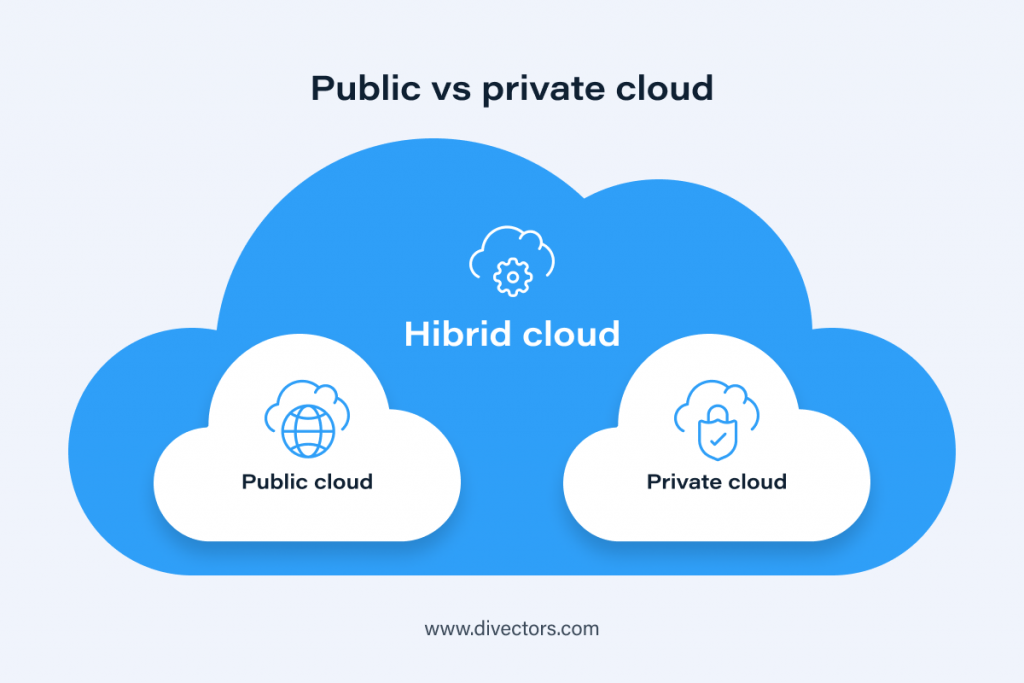
Moving workloads to the cloud requires a strategy that includes a complex combination of management and technology challenges as well as staff and resource realignment. Decisions must be made regarding the type of migration to undertake and the specific data to be transferred.
Identify the application. Every company features a different reason to maneuver a workload to the cloud, and goals for every organization will vary.
Assess the amount of data. Figure out how much data needs to be moved, how quickly the work needs to be done, and how to migrate that data.
Perform thorough research. Take inventory of knowledge and applications, search for dependencies, and consider one among the various migration options. There might be a set of applications that should live in the enterprise data center and shouldn’t be considered for movement to the cloud. Among the software that should stay are business-critical applications, that have high throughput, require low latency, or applications that have strict geographic stewardship requirements, like GDPR, that may be the cause for concern.
Consider your costs. A company may have a bunch of software licenses that cannot be migrated smoothly due to programmatic restrictions or expensive hardware that was bought to run the software. Another possible scenario – is when the workload should remain on a dedicated data center inside the company.
Cloud migration process
The steps or processes an enterprise follows during a cloud migration varies depending on the factors just as the kind of migration it intends to perform and thus the precise resources it wants to maneuver.
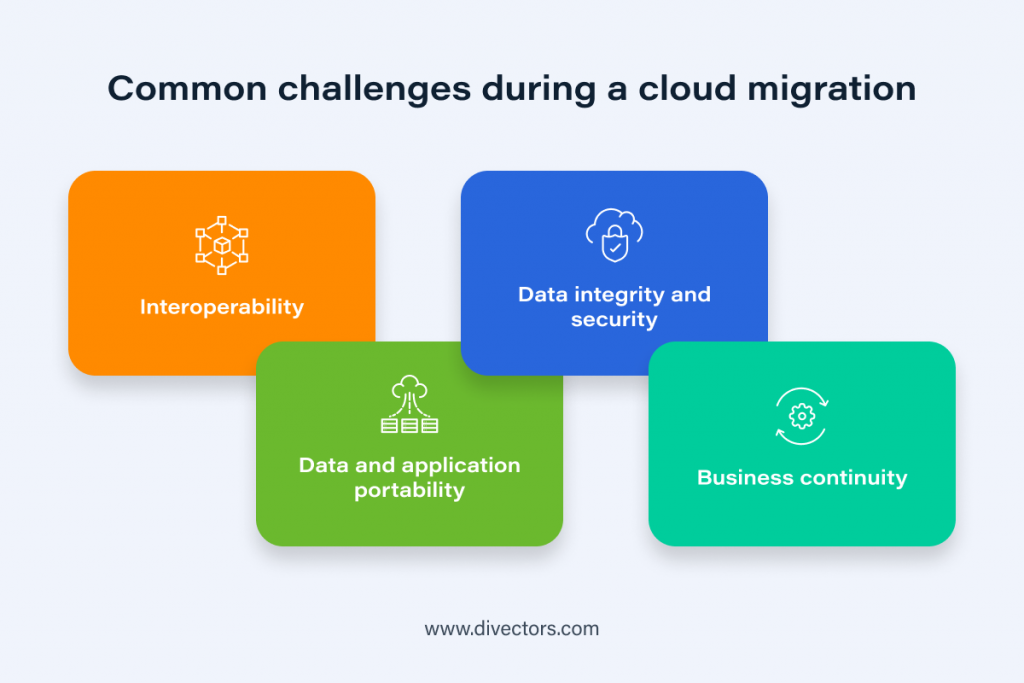
Some tips before moving with your cloud migration strategy
The public cloud lets many users access computing resources through the web or dedicated connections. A private cloud keeps data within the data center and uses a proprietary architecture. The hybrid cloud model mixes public and private cloud models and transfers data between the two. As you think about where the appliance should live, also consider how well it’ll perform once it’s migrated. Be sure there’s adequate bandwidth for optimal application performance. And don’t forget to explore what kind of application’s dependencies may complicate an entire migration process.
Prepare a migration roadmap Define migration priorities and goals before you start planning, it will help make the migration process smoother. It’s really important to identify dependencies. Cloud providers have a set of tools that could provide analysis of your environment and show dependencies and insights you need to know before the movement of infrastructure to the cloud.
Consider that exploration and environment assessment from the application. It’s needed to understand potential problems (like some apps are unable to connect cloud db services and might need some improvements).
Prepare a checklist, and build a template for future use.
Business awareness. The movement to the cloud requires broad organizational change and support. Business owners and product managers should be involved. Cooperative engagements of business representatives can make migration easier and help meet goals.
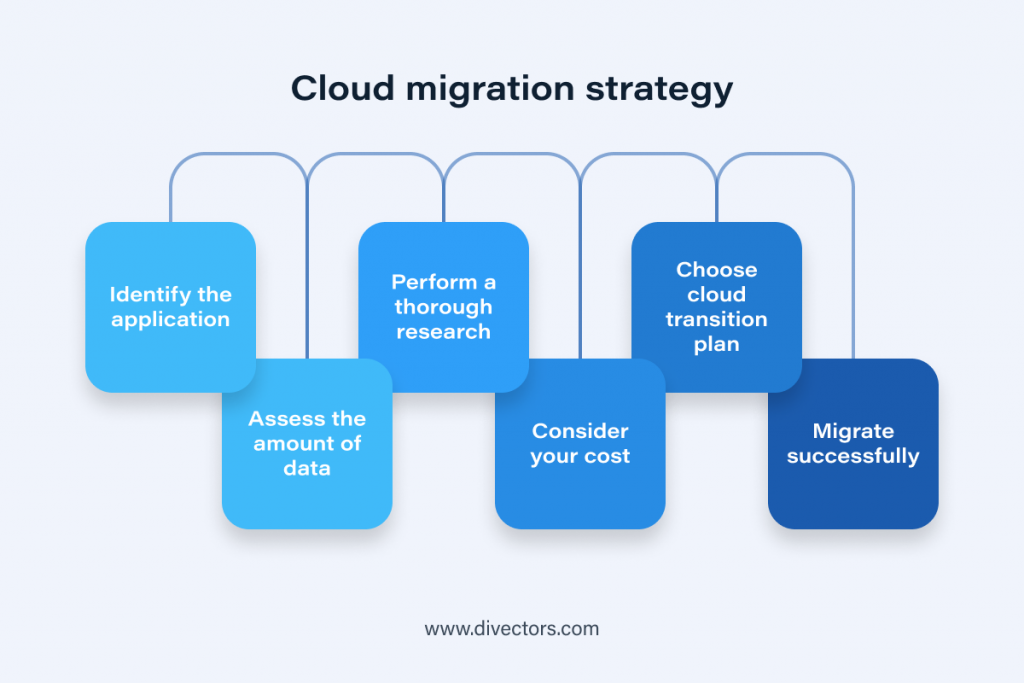
How do you switch from premise to cloud?
Most of providers have services allowing easy data movement from on-prem resources to the Cloud. If you plan lifting and shifting of your data and applications it can be fully covered with cloud toolsets and services.
It’s even possible to change database engines and cloud migration tools can transform existing code logic from one procedural language to another. For example, you can easily imagine migration from Oracle or SqlServer to Postgresql.
You also may consider the case when you need to significantly change the structures of your data storage, change tables, columns, and entities, for instance, and move data to the new column store data warehouse. In this case, a custom ETL (Extract Transform Load) process should be built, which will consider your needs.
Divectors has a strong experience in both approaches and is ready to help you with your cloud migration, check out our data modernization services.

